It’s fall, ya’ll! In addition to trick or treating, pumpkin spiced latte sipping, and leaf raking, Sigstr customers can spend this fall enjoying many exciting new features. In this October lineup you’ll find even more options for you to create the perfect email banner campaign, including A/B testing and an improved targeted campaign workflow. Not only that, we’ve also been working hard on multiple integrations, some of which are already in the hands of our customers.
So grab your hot apple cider and let’s make a toast to hay rides, spooky haunted houses, and using employee email in even more ways as your new favorite marketing channel. Find all of our new features and details below!
New Campaign Types
A/B Test Campaign Type
Unsure of which banner will convert more clicks? No need to guess anymore – upload two banners and test which one achieves a higher click rate with our new A/B Test campaign type. See side-by-side analytics of each banner’s performance over time and which one comes out on top! This is a great new way to find out how to best optimize your campaign banners and what types of messaging and graphics resonate most with your audience. Find more details on how this new feature works here.
(For Windows Desktop deployments, Outlook Agent v4.1.0 is required to enable this campaign type)
New “Targeted” Campaign Workflow
In our August Product Update, we announced a new and improved UI workflow to create new Sender and Internal campaigns. With this release, you can now have the latest and greatest experience when creating Targeted campaigns! It has never been easier to sync and assign contact and account lists to campaign banners to ensure that your audience is getting the most relevant content in every email sent by your team.
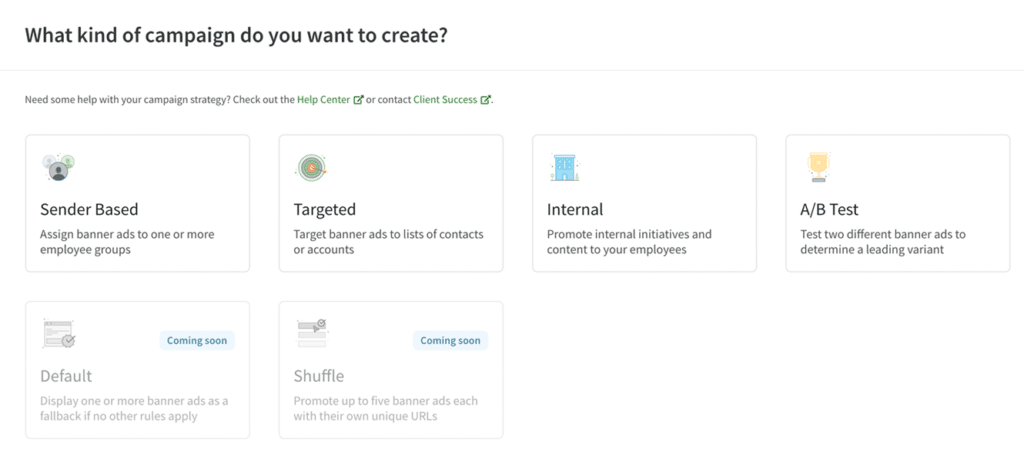
New Integrations
Outreach Integration
Does your sales organization send emails out of Outreach’s platform? Ensure that all Outreach emails contain Sigstr banner ads with this new and improved integration, regardless of the implementation type you use. Whether you send messages via Segments, in Gmail, or Outlook, you can now have the most relevant call-to-action included in all of your messages! Read more details about the new integration here.
Pardot Integration
Our newest Marketing Automation integration is here! Sync Prospect Lists directly from Account Based Marketing Pardot to Sigstr to use for ABM targeting with your Sigstr campaign banners. Synced Prospect Lists will stay up to date in Sigstr as Prospects are added or removed.
In addition, Sigstr admins have the choice of creating new Prospects directly in Pardot if they don’t already exist. If an email recipient clicks on a Sigstr campaign banner, Sigstr can create a new Prospect for you! This is another great way to see who is interacting with content while generating new Prospects. Find more details on how this new integration works here.
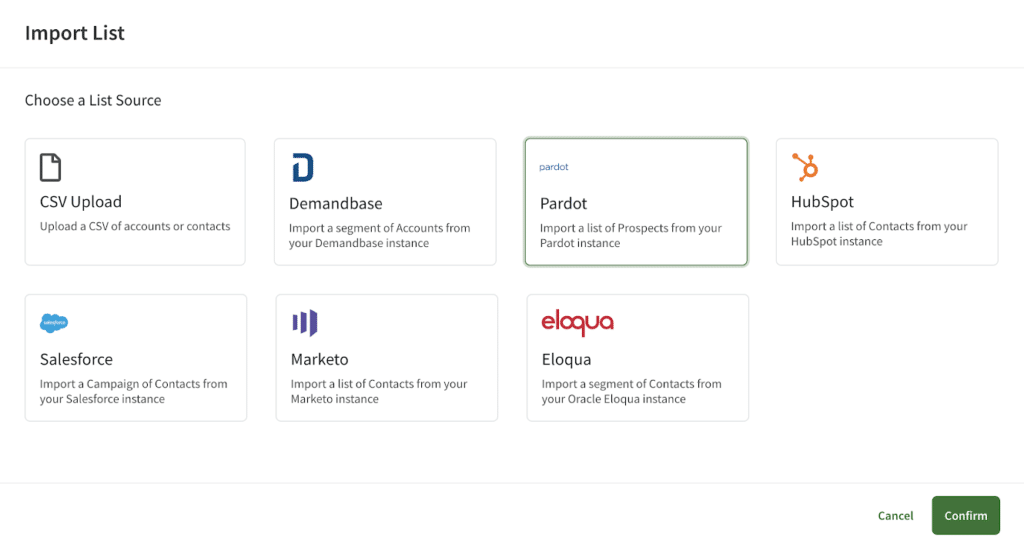
Drift Integration
Whether your customers and prospects prefer email or chat, now you can accommodate both with the Sigstr + Drift integration. Seamlessly connect your Drift conversational landing pages with Sigstr campaign banners. Guide your audience to take a specific action or ask them strategic questions based on which Sigstr banner they click on. Find more details on how this new integration works here. More to come in the coming weeks – stay tuned!
Azure Active Directory Integration Improvements
We have continued to iterate and improve our Azure AD integration to make it even more powerful. Download Sigstr’s AD integration from the Enterprise Applications section of your Azure admin interface to provision users directly from AD.
Once connected, admins can pick and choose which AD groups to sync with Sigstr and we will mirror those selected groups in Sigstr! Those AD groups will update in Sigstr if alterations are made, so no need to re-sync if changes are made!
Have we missed something in our latest round of updates? Let us know! We want to build a platform that our customers are excited to use. Use the chat in the bottom right of your screen to request early access to these or other features.